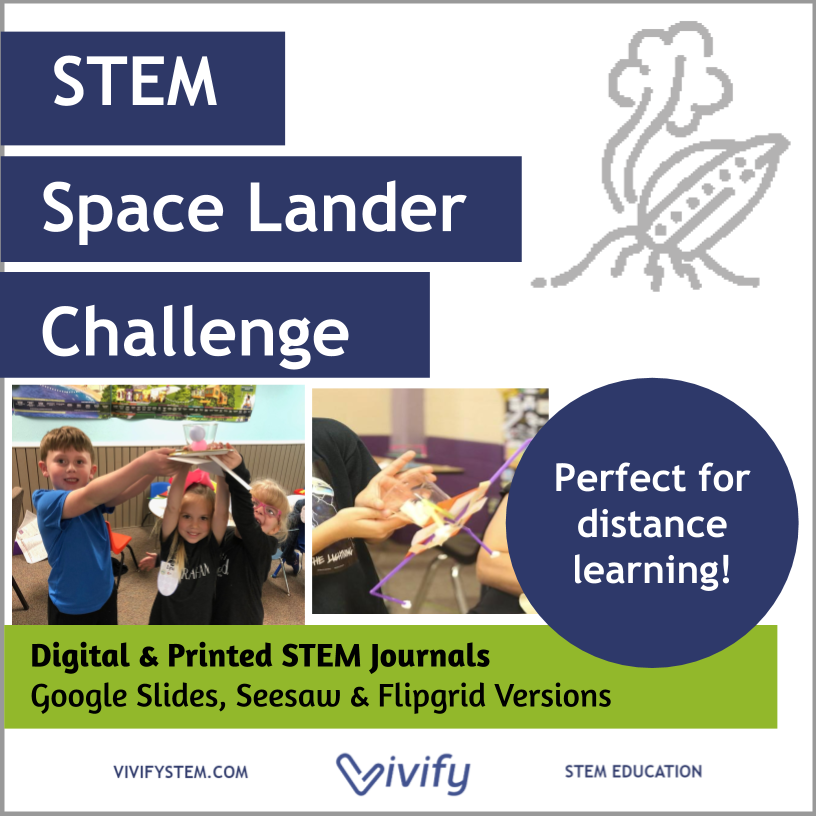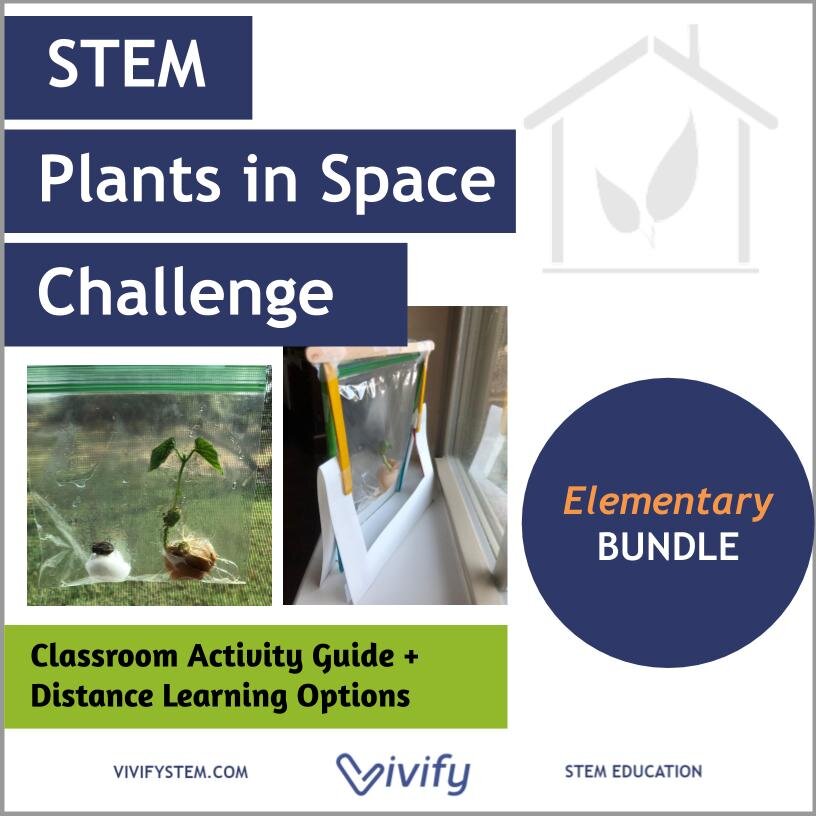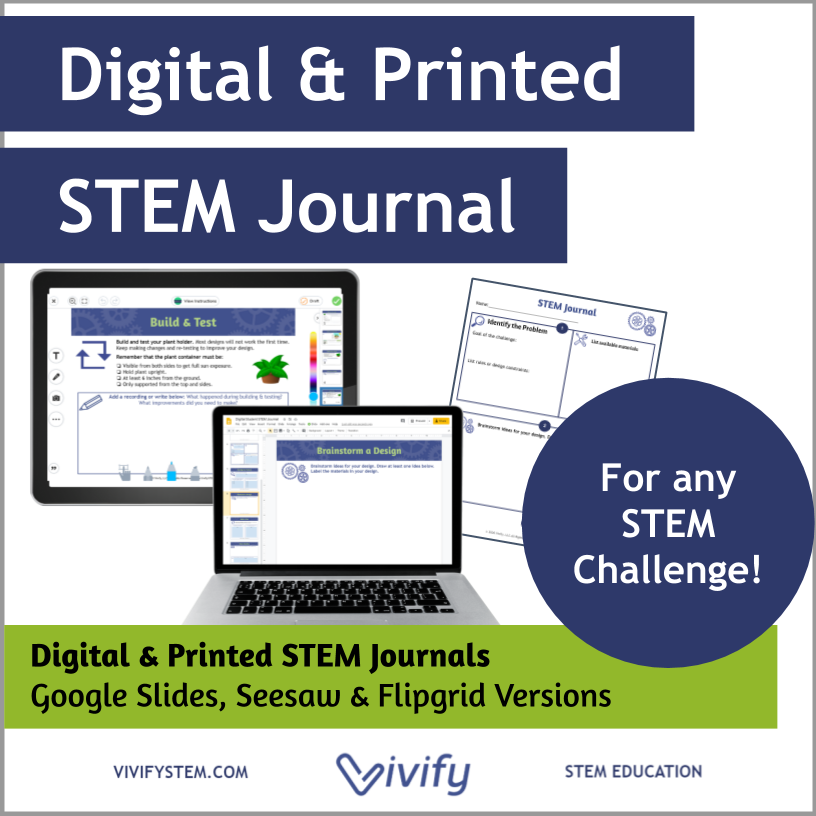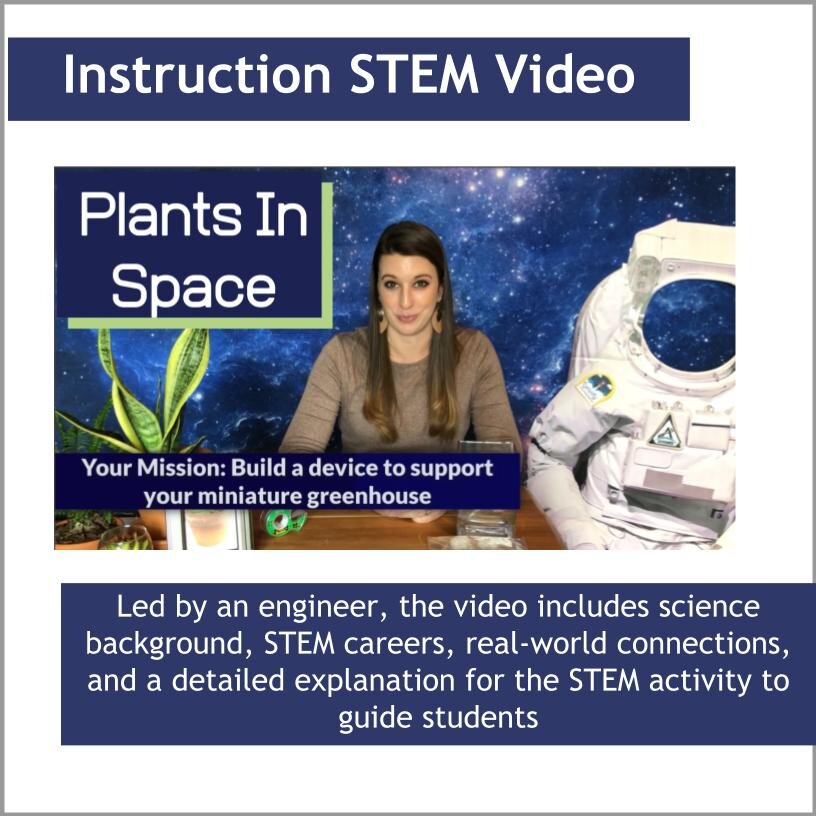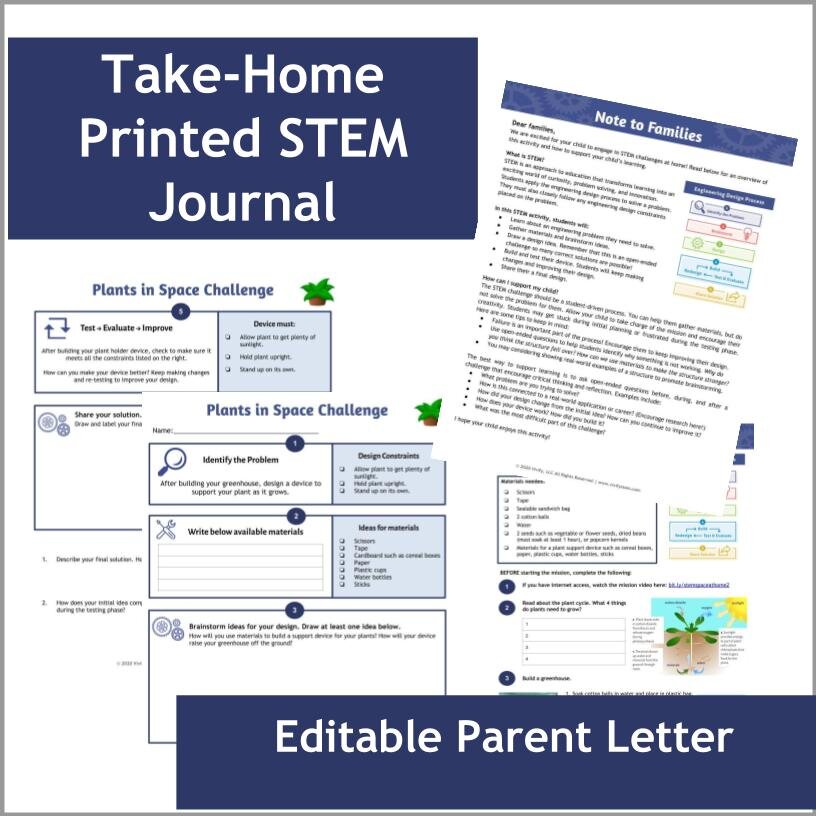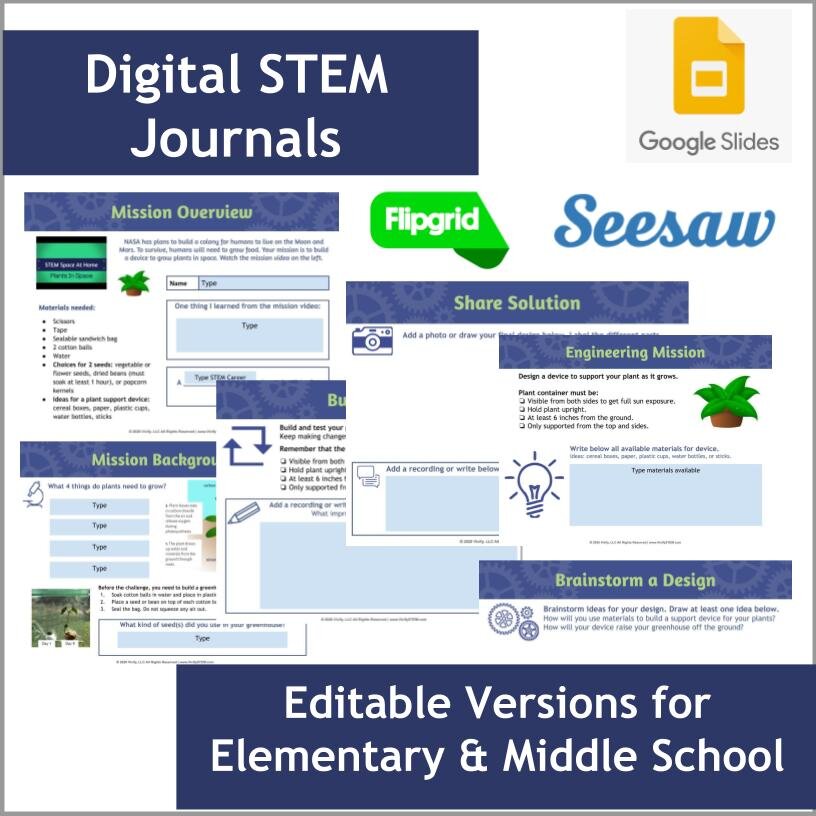How to use Digital & Printed STEM Journals
Elevate any STEM challenge by using a journal to capture student thinking during the engineering design process! Read below for how to use a digital or printed STEM journal including strategies for distance learning.
Why use a STEM Journal?
The easiest way to implement a STEM activity is to provide an engineering challenge such as build the tallest tower using index cards and having students jump right into building and testing. While this encourages teamwork and problem solving, you are missing critical components of a STEM challenge, and your activities will be stuck in Stage 1 STEM. (Read more here.)
To elevate your challenge to a Stage 2, your students should apply math and science concepts to solve an engineering challenge using technology. Instead of immediately building, students need to be guided through the engineering design process and prompted to reflect on each step.
STEM journals are also useful for:
Sharing results during a class presentation or family night
Capturing student thinking for grading
Promoting critical thinking
Promoting communication skills
Teaching the engineering design process
Supporting a long term project by keeping a record of ideas
Parts of a STEM Journal
A STEM journal should guide students through the steps of the engineering design process as shown in the graphic below. This includes prompts for understanding the engineering challenge and design constraints, brainstorming ideas, drawing an initial design, recording testing results, critically thinking about and improving designs, and reflecting on the process.
STEM journals can also be used to explicitly connect to math and science concepts. For example, add math concepts during the testing stage by asking students to record various measurements such as time, distance, speed, or area. Science concepts can be introduced during the testing phase by asking students to test different variables to determine impact on the results. For example, how does changing the launch angle vary the distance traveled? Students can also connect science concepts to the success or failure of their design. For example, how did the surface area of your parachute impact your design success?
Each of the Vivify STEM activities includes a journal with each step of the engineering design process along with career connections, current events, and math and science connections. Find our handouts and STEM challenges here.
Using a STEM Journal
Depending on your classroom needs, STEM journals can be used in a variety of ways to support student learning.
Things to consider:
Individual or Team Journal? Ideally students will have their own journal for reflection, but most STEM activities are conducted in teams. The easiest is to have a shared team journal especially for recording results during testing. I then provide each student with individual pages for brainstorming and reflection to make sure I capture individual student thinking. These can all be added to a team folder.
New handouts for each challenge? If you are running an informal program or are unable to keep journals, one option is to provide a new journal for each challenge. Another option is to create a student folder or binder for all STEM challenges, and students can add additional pages for brainstorming and recording testing as needed.
During my afterschool program, I use our Launchpad curriculum to provide each student with an individual STEM journal that includes 10 challenges centered on a Mission to Mars. Read more about it here. Each student gets a folder that includes a cover page with their personalized mission patch. (Read here on how each mission patch includes personalized student sparks). When students work in teams, one is responsible for recording the results, but each student then copies these results into their own folder. After each mission, students receive a sticker on the cover for completing the mission.
Find a copy of the Mission to Moon STEM Journal for middle school in our STEM resource library! Subscribe to our newsletter to receive the password. Click here for the elementary version.
STEM Journals for Distance Learning
To support distance learning or for classrooms with 1:1 devices, we recommend using the following tools:
Google Slides
With many districts using Google Classroom, Google Slides is an obvious choice for STEM journals. Teachers can share journals with embedded links to related videos or websites to support the learning process. Students can make a copy of the journal to edit on their own personal Google Drive including adding text, drawings, pictures, videos, and audio recording. Teachers can then easily access student work and add comments for feedback. Slides can be printed or shared in Present mode for student presentations. Students will need a Google account. If using iPads or iPhones, they need to download the Google Slides app.
Flipgrid
Flipgrid is another digital tool that is 100% free for all educators, learners, and families. Engage and empower every voice in your classroom or at home by recording and sharing short, awesome videos! Students can use any device, and you can moderate responses for a safe learning platform that builds community when students are learning remotely. To get started, check out this guide. Another useful link is this post for students instructions.
Seesaw
With 1 in 4 schools in the US using it, Seesaw is a popular choice for digital learning. Seesaw allows students to share their learning with recordings, drawings, audio, and text along with teacher management tools for assigning projects, parent communication, and assessment. New to Seesaw? Learn more on how to set-up a free account here.
Vivify’s Digital & Printed STEM Journals
To support educators for distance learning or 1:1 classrooms, Vivify has developed digital STEM journals for any STEM activity. Find them here. This includes options for Google Slides, Seesaw, and Flipgrid along with a printed option for using in the classroom or sending home for students without internet access. An editable parent letter explains the STEM activity.
Journals are also available for the STEM Space At Home video series! These include an instructional video and use materials available at home - perfect for distance learning. Find versions here for elementary and middle school grades.