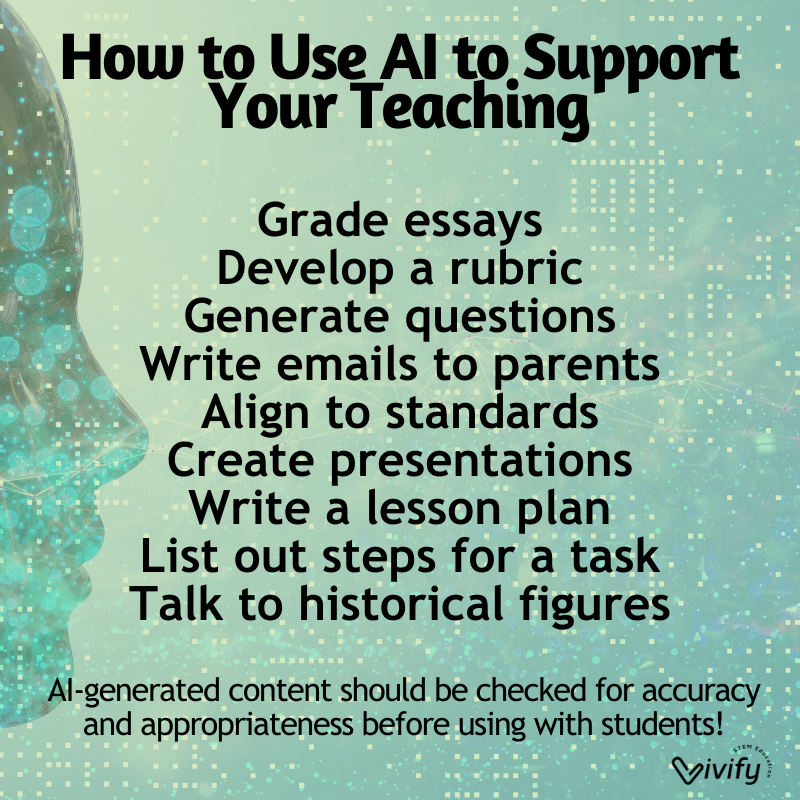Best Free AI Tools for Educators
Post by Natasha Wilkerson
Originally Posted: July 21, 2023
Updated: July 2025
With the release of ChatGPT in 2022, teachers are still scrambling to catch up on the implications and potential of AI in our classrooms. While AI-generated essays and exams are a huge problem, in this post, we focus on all the benefits of AI for teachers! Read on for all the FREE AI tools that can help you improve lessons, support differentiation, ease administrative tasks, and give you some time back in your day. We also share 25 ChatGPT prompts for teachers!
Our Take on AI in Teaching
We believe that a teacher is essential in supporting learning and can not be replaced by artificial intelligence. Instead, we see AI as a useful tool, like a calculator for solving math problems, that can support us in preparing lesson materials, grading, and more. All the AI tools listed are for assisting in and not replacing the role of a teacher. Additionally, AI comes with ethical considerations and concerns about student and teacher misuse. We discuss more about AI in education on The STEM Space podcast episodes below:
As you read the list of AI tools, note that all AI-generated materials should be carefully screened for accuracy and appropriateness before implementing with students.
How Do Teachers Feel About the Rise of AI in Education?
Check out this survey conducted by Slidesgo. Of the 750+ educators who responded, 71% found AI tools beneficial for the education sector. Below are some of the top uses of AI described by teachers. Keep reading to see some specific tools you can use!
Top AI Teaching Tools
From full lesson plans to automatic rubrics, here are our top picks for teaching tools that use artificial intelligence. This is a quickly evolving field, so comment below if we need to add another to the list!
Question Generator
These AI tools are a great starting point for class discussions, exam prep, and icebreakers. Several can export questions into popular platforms like Kahoot!
Lesson Plan Assistant
These tools will help you build an entire unit focused on specific grades and subjects including learning objectives, instructional resources, and more. However, we found that they definitely need a lot of tweaking, but they make a great starting point.
Teaching Assistant
These AI teaching assistants might come in handy if you want to generate instructions for assignments or even support grading to align with your rubrics
Wolfram Alpha: Step-by-step solutions
Hello History: “Talk” to historical figures
GoblinTools: Generates step-by-step to-do list for tasks
Gradescope: AI-assisted grading
Writing Assistant
Use these tools to summarize long text, check grammar, and generate responses for emails or newsletters.
Presentation Assistant
Easily make fancy and eye-catching presentations and images to support instruction. Some tools even make an entire presentation with a click of a button! (Note - we weren’t very impressed with the auto-generated slides, but it’s a starting point!)
Canva: Use the Magic Write and Create tools to improve presentations
DALL-E or Bing Create: Generate images from text
SlidesAI: Google Slide add-on that automatically creates slides
Slidesgo: Automatically create slides to download as a PDF or PPT
Want more AI Tools? Check out the spreadsheet below of our top tools for K-12 teachers that will support grading, presentations, and more! You can also make a copy of the spreadsheet here.
Using ChatGPT in Your Classroom
We are giving ChatGPT its own section to explore ways it can be used in your classroom. A lot of the tools above are based on ChatGPT, so you can go straight to the source and generate content for yourself. Here are 25 prompt ideas for teachers to use in ChatGPT.
25 ChatGPT prompts for Teachers
Write a 500-word passage for 5th graders on the Great Depression. Provide 3 related discussion questions.
Explain chemical reactions at the level of an 8th grader.
Generate 10 math problems for <topic or standard> at a 4th-grade level.
Create a math game on fractions
Create a fill-in-the blank worksheet on <topic>
Fix this code for my Lego Mindstorm robot.
Generate 10 discussion questions for 8th graders based on this PDF (need plug-in).
Generate 10 icebreaker games to help students learn the names of classmates. They need to require getting up and moving around. They should be no more than 10 minutes.
Provide a science lab related to sound that is for 5th graders, covers <insert standards>, and uses scientific inquiry
Provide 5 real-world examples and 5 careers related to <insert topic>
Create an exemplar essay based on this topic and rubric
Create a vocabulary list based on <topic>
Write a 5E lesson plan on <topic>
What are the related NGSS standards for <topic>?
Write a poem or song to teach <topic>
Generate a week-by-week lesson objective for a 7th-grade science class following the NGSS
Generate a rubric based on <lesson assignment or objective>
I received this email <copy email>. Generate a response using <this tone of voice>
Help me generate a newsletter for my class. Ask me questions to help me figure out what to include.
Write a letter of recommendation based on this resume (attach a resume through plug-in)
Re-write this paragraph for clarity, a different tone, more words, etc
Create an online plan for this lesson to support distance learning
I am having this issue with a student <describe issue>. What ideas do you have to support this student?
You are <insert historical figure>. Answer these questions.
I am creating a lesson on <insert topic>. What are possible student misconceptions?
Tips for Prompts
Be specific in your ask - the result is only as good as the input!
Ask ChatGPT to ask you questions about the information it needs. For example, “I need your help creating a science lesson plan. Ask me questions before you generate the lesson plan.”
Provide a voice to use, such as “You are a high school teacher in Texas.”
With the paid version, you can use plug-ins that allow it to read a PDF or URL. Once installed, you can have it generate information or questions based on this source.
With the growing number of AI tools available, where should educators begin?
To help you get started, we’ve highlighted three popular FREE AI websites that provide a range of features to streamline your teaching tasks. Best of all, these platforms are free for educators and often include professional development resources to support your AI journey.