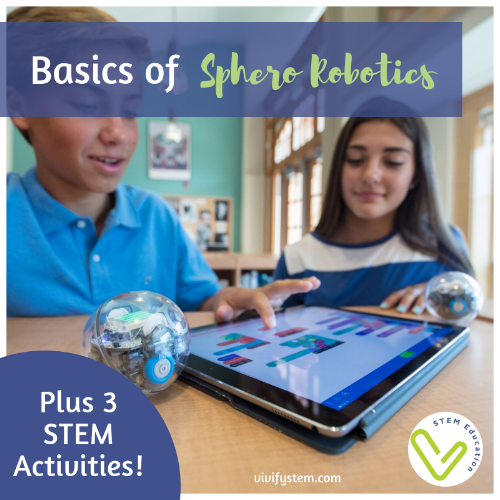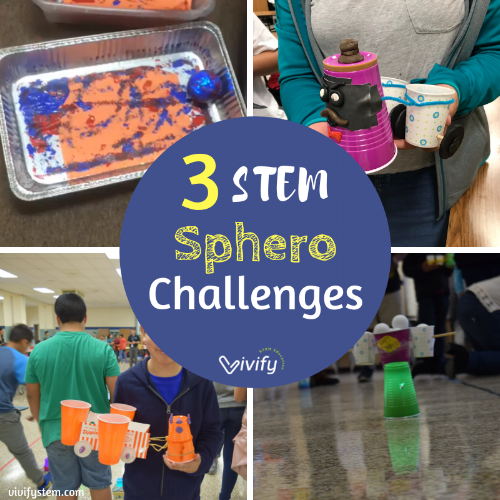Basics of Sphero Robotics + 3 Awesome Sphero STEM Activities
The following is written by guest blogger Aspen Meineke. This is the first of a two part post reviewing Sphero and their BOLT robot.
Originally Posted: September 16, 2018
Updated: June 2025
*This post contains affiliate links
Sphero is a robotics company that makes toy robots (you might have seen their BB-8 design), as well as educational robots to make learning fun! In the world of education, they are known best for their SPRK+ robot, which captivated classrooms around the world. Now, with the release of their robot BOLT, Sphero continues to showcase their innovative ideas and the educational value of robotics in the classroom. Read on to learn why I love using Sphero in my STEM program along with my favorite STEM Sphero Activities. And in my next post, I will dive even further into using the new BOLT robot!
So what really makes Sphero stand out? I have used many robotics kits, and Sphero is the one I keep returning to. My top two reasons? Their products are approachable for all students and bring versatility to the classroom.
I run an afterschool STEM program where I work with 6-8th graders (yes, all in one room) that have widely different skill set levels. Some have been in robotics club since elementary school, while others have never even seen a robot. And with the Sphero robot, I can have students learning to drive the robot or advance to using block coding to program the robot through a maze. The new BOLT, really highlights the versatility, because not only can you do basic programming, but you can also use it to create animations, use as a light sensor in a project or create a game - the possibilities are endless!
The Basics of Sphero
Alright, let’s get into the reasons on why Sphero is worth the investment. Here are the basic components at the core of both of Sphero’s education focused robots, the SPRK+ and BOLT:
1: Programming Capabilities
By using the Sphero Edu app (which is completely free by the way) you can control the robot by either driving or programming it. When driving the robot, you use a joystick type circle that allows you to move the robot around. For the programming part there are 3 different options:
Draw - The Draw choice is great way to introduce robotics to elementary students. You draw a shape in the app, and the robot will follow that shape outline.
Block - Block programming is similar to what you would see on Hour of Code or Scratch and is geared more towards middle and high school students. In the updated app, they have now streamlined their blocks with Scratch.
Text - Text programming allows you to program the robot in JavaScript. This is a great way to bring in those real world skills for high school students that may eventually want to go into the field of computer science.
2: Extremely Durable
To my horror, I once had someone throw a SPRK+ on asphalt (they thought it was a toy ball). I was 100% sure it was broken. However, there was no damage, and that same robot is still working to this day! We also use these robots at family nights that reach thousands of people a year, from preschoolers to high school students. Amazingly, the original 12 we bought two years ago are still going strong to this day.
3: Waterproof
Yes, they are waterproof. Besides making them more durable, there are many possibilities here! Have you tried painting with Sphero robots? Get the free instructions in The STEM Space!
4: Outside Shell Design
Traveling between schools, I love that these robots are compact. SPRK+ and BOLT both have a hard spherical shell about the size of a baseball. So for anyone that has a mobile classroom, these are great for carrying from classroom to classroom. Sphero offers education packs that’s basically a charging suitcase! So you can plug the suitcase in and charge all the robots at the same time, while having a super cool way to carry them. The BOLT+ education pack can carry up to 15 at one time!
5: No Building Required
Another thing I love about their design is that you don’t need to actually build the robot before you can start jumping into the programming. These robots are ready to be used right out of the box, so you can spend more time teaching computer science rather than picking up building pieces all over your classroom floor.
3 Awesome STEM Challenges with Sphero
Are you ready to start using Sphero in your classroom or program? Here are three fun STEM activities to keep the ball rolling in your classroom. These can be used with both SPRK and the new BOLT.
1: Boat Racing
In a summer camp, I used Sphero to have the students make robot powered boats. The goal was for the robot to carry a boat full of pennies across the water. This is basically a chariot challenge in the water, and you can connect to real-world tug boats. A little messy, but a lot of fun!
2: Sphero Painting
During STEM Family Nights, families love driving Sphero robots around an obstacle course to learn the basics of controlling a robot. Another popular station is a STEM mural, where students draw something related to a STEM career. To mix things up this year, we decided to merge the two activities to let our robots create the mural!
This fun activity is inspired by the work of artist Jackson Pollock, who was known for his abstract ‘drip style paintings’. You’ll be using the Sphero robot to paint across the canvas and the result is very similar to what Pollock painted! For this activity, I would suggest buying rubber covers for your robots (which I found, at the time, on Amazon). My favorite ones are (no longer made but can be found) here. Once the Sphero is in the rubber cover, wrap it in Press n’ Seal wrap just for extra protection from the paint. For the canvas area, use butcher paper and then create a barrier around the canvas to prevent the robots from escaping and painting the floor. Ideas for creating a barrier include long wooden planks, pool noodles, and even hula hoops! I decided on large plastic bins for a portable solution that is easy to clean. Place the butcher paper inside the bin and add about a quarter-size of paint along the edges of the paper. Students drive the Sphero through the paint and across the canvas! You can check out some cool videos of this in action here and here.
3: Chariot Race
In Space Club, we added a space twist to the usual STEM chariot challenge! For this activity, instead of building just a chariot, students will build their own lunar rover. The goal of the challenge is to create a chariot that can carry as many ‘astronauts’ (ping pong balls) as possible and reach the finish line first! This activity took around an hour. You can access the challenge handout with design constraints in the free portion of the STEM Space membership section.
For this activity, we gave each group of 3-4 students, one 18 oz cup. The cup fits perfectly over the SPRK+ and BOLT. The challenge was to attach items to the cup to be pushed by the robot. Additional building supplies included wooden dowels, hot glue, modeling clay, foil, pipe cleaners, Popsicle sticks, construction paper, card stock, and cardboard.
We made 3 lanes with painters tape that were about 20 ft long. Some tips for building:
When the Sphero moves it spins as well. So whatever is attached to the cup will start spinning causing ping pong balls to fall out.
Ping pong balls are very light, and driving too fast may cause them to pop out.
After the testing, allow the students go back and re-design their chariot. At the end of the building time, we had all the teams compete against each other, and it was so popular that we even had students and teachers ask if they could stay later to continue racing! Check out this clip from a recent chariot challenge in Space Club Family Night!
We hope you have fun incorporating Sphero robots into your STEM program! Stay tuned for my next post that explores the differences between Sphero SPRK+ and BOLT plus even more STEM challenges!
Sphero is transforming PK-12 education with robots and STEM kits that encourage imagination and exploration!
Whether you use the indi (PreK-2), BOLT (3-8), or RVR+ (6-12), we partnered with Sphero to give you five tips to help you make the most of teaching STEM and robotics in your classroom. Let’s dive in and discover what you can do with Sphero!
Vivify STEM, LLC is a participant in the Amazon Services LLC Associates Program, an affiliate advertising program designed to provide a means for us to earn fees by linking to Amazon.com and affiliated sites. This post contains affiliate links.
Aspen is a mechanical engineer and ran an after school Space Club program in San Antonio, Texas. Aspen was selected as an official Sphero Hero for her innovative use of Sphero in the classroom.